Can I convert specific pages or sections of a Word document to PDF?
Have you ever imagined a scenario where you have a lengthy Word document, but only need to convert certain sections or specific pages to a PDF?
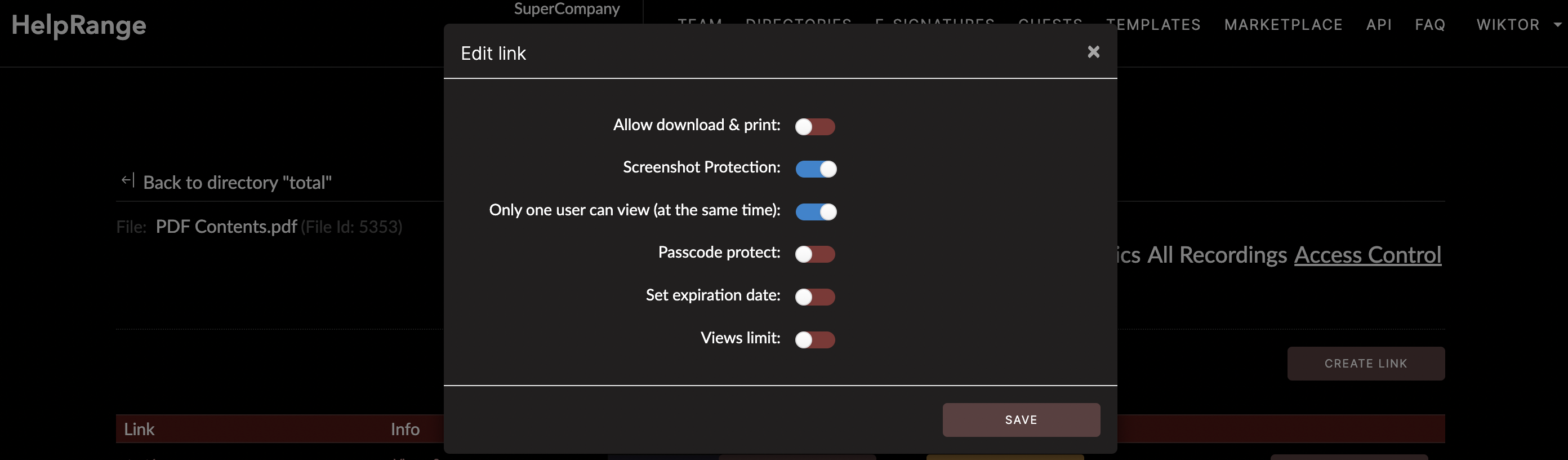
This is a common situation that occurs more frequently than you can imagine; from professionals looking to share confidential information securely, to students required to share specific sections of their research works. And it may seem puzzling because we’re often familiar with converting an entire Word document to PDF, but when it comes to specific pages or sections, we may be disconcerted.
However, rest assured, the process can be relatively easy and straightforward with the appropriate tools and understanding. In this article, we will walk you through the myriad ways in which you can convert specific pages or sections of a Word document into a PDF.
Let’s start with the basics.
Purely speaking, PDF is the acronym for Portable Document Format. It’s a popular format choice when we need to present documents consistently across various platforms and environments. Converting from Word to PDF means turning your editable Word document into a static format that will appear the same on any device, irrespective of the software or operating system.
This ensures a high level of consistency, especially if your Word document has a specific structure or design. But how about when we need to extract only a portion of a Word document and convert it into PDF? Here's how:
1. **MS Word Feature**
Microsoft Word itself provides an option to save a document in a PDF format. However, it doesn't directly offer to convert specific pages. You can overcome this limitation by copying and pasting the required pages or sections into a new document and then save that specific document as a PDF.
2. **Online Converters**
There are a multitude of online converters and software’s available like Adobe Accrobat, Smallpdf, ILovePDF etc. that are capable of converting specific sections or pages of a Word document to PDF. The advantage of these tools is they provide flexibility and options to convert desired pages or sections effortlessly.
3. **HelpRange**
For businesses that deal with confidential or sensitive documents and require the utmost level of protection, HelpRange is a web-based tool that can be greatly beneficial. Not only does it convert documents to PDF but also provides secure document sharing, PDF protection and advanced usage analytics. You can have control over who, when and where can access your documents, as well as provide insightful data on how viewers engage with your document.
To convert selected pages or sections in HelpRange, like in other tools, a new document needs to be created with the selected pages, and the 'Convert to PDF' option used. It’s fast, reliable and highly secure.
Whichever method you choose, converting your specific pages or sections of a Word document to PDF can be accomplished with little effort. While each technique discussed may serve the same purpose, they come with their own unique features and offerings.
However, a robust tool like HelpRange offers extra functionalities such as analytics and security measures. Such options can provide invaluable insights and efficiency for businesses and professionals seeking to get more than just a PDF conversion.
There are other software and online tools that offer more advanced capabilities, such as batch conversions and even the ability to merge several Word documents before creating the PDF, which can come in handy for businesses seeking to optimise their productivity.
In summary, converting specific pages or sections of a Word document to a PDF is a process that can be accomplished easily and systematically by following the above directives. Indeed, this additional tool in our knowledge arsenal is one that can immensely simplify our professional and academic lives. So, the next time you find yourself with a mammoth Word document and only need to convert a select few pages or sections, remember you have several easy-to-use options at your disposal! It takes only a little technical acumen and the right tool to get the job done.
Check out HelpRange
HelpRange is "Next-Gen Data Room For Documents Protection & Analytics". HelpRange is a cutting-edge virtual data room platform for document access controls and in-depth analytics, ensuring superior management and usage insights for your documents.
